I think I've done this test twice now - it's not that popular for law firms.
Have unfortunately gone down a bit of a rabbit hole and it seems that you can practise a lot and basically guarantee success. I'm not a huge fan of this type of test for that reason.
Practice tests are here:

 www.shl.com
www.shl.com
Note that the test should be the 'interactive' - there is an older multiple-choice, but they don't probably use it any more.
You should practise:
1) numerical interactive
2) deductive interactive
3) inductive interactive
4) general ability interactive
4 = 1+2+3, but with fewer questions of each type, some of which are reused from 1+2+3, but many unique questions (1,2,3 are just the same questions in different orders if you repeat)
Repeating 4 will give you access to multiple tests. You can use throwaway email to practise.
Going through the question types:
Numerical
The bar graphs
there will be two, or possibly three bar charts, e.g., year 1 and year 2 and possibly year 3.
Each bar is divided into a green and blue section.
You need to calculate
Green %
Total value of Green + Blue
for each of the 2 or 3 bar charts

Obviously the green and blue sections always add to 100%, while the total value of the bars will be somewhere between the top and bottom of the y-axis.
To solve the problem you simply need to find:
Total
'Green' %
for each bar and then drag the total up (be sure to use a mouse if you are on a laptop, for maximum speed), and then drag the % correctly accordingly.
What can go wrong on this question is basically:
1) reading comprehension - e.g., the number they give you might be the numerical value of the green section, but you misinterpret it as the total
2) arithmetic errors
3) equation errors, you need to divide year 2 by year 1 but you instead divided year 1 by year 2, say.
4) transposition errors - you confuse green with blue
I think the optimum way to work on this is basically Excel on a second computer or second monitor, so you have the test on one screen and Excel on the other. Also I think using an iPad to do the test might work quite well.
It's always just algebra, and usually quite simple, but not having good technique means you can easily make mistakes.
The scoresheet
This one you have to review multiple sets of data against a set of rules to determine the bonus (or similar problem) % that should be paid. These will be multiple choice options, either "yes"/"no", or a set of numerical values , e.g., "£0", "£50", "£100"
There are basically a few key features here:
1) they will make it a reading comprehension test by saying "per day" in one part and "per week" in another, or similar.
2) they will try and add some edge cases where you are very close to the given criterion. This makes accuracy important. Again using two monitors would help.
3) there are multiple criteria, could be "OR", or "AND". You can solve it sometimes a bit quicker by checking the AND condition, so if it fails that, then you don't need to proceed further.
As usual, mental arithmetic can be quicker, but can risk error.
The line graph
This one is actually often a scatter graph, but it's treated as a line graph by SHL. Bad SHL.
You just have to drag the nodes to the correct value.
I'd say quite simple but again there might be some reading comprehension shenanigans going on like giving you data three steps before the graph starts. Again, some risk of making calculation errors.
The pie chart
This is a pie chart representing four sections, blue, green, red, and orange. The solution is found by calculating the % for each. These % are always at least 5%, and hence no more than 85%.
You're also told the numerical value of whole pie, £100 million, say.
Then each coloured section has (one or no) algebraic equation, e.g., blue might read
"blue is equal to twice the sum of green + orange plus 40"
this is algebra again.
A colour coded spreadsheet in Excel reduces the risk of error
The ordering exercise
This has six people, each with algebraic rules
E.g.,
"John is equal to a quarter of Fred, plus 20"
Your task is to rank the six people, sometimes with 6 = largest, and sometimes with 1 = largest. Read carefully.
You need to drag the 6, 5,4,3,2,1 to each person.
There is usually a "Mary = 120" type of assignment, to help start you off.
To reduce the error you can pre-create a worksheet with the name of the six people (you'll need to fill this in) in column A add in the equations in column B, and add a =rank(b1:b6,0) and rank(b1:b6,1) in columns C and D, and use auto filter to sort.. Doing so reduces the risk of getting things in the wrong order substantially! Also note that names tend to be in alphabetical order, but not always ABCDEF, could be for example PQRSTU. Noticing this helps possibly to reduce the risk of error by processing the clue sin the right order.
Deductive
Task scheduling drag and drop
This one you have to optimise task scheduling by dragging meetings/activities into white free time slots. There are varying levels of difficulty of this question, but basically it will say something like "the X meeting must take place before the Y meeting and after the Z meeting" and "complete all the meetings as soon as possible".
You will need to hover over the grey time slots to see what's going on.
This task is basically quite simple but do make sure you check the existing bookings in the calendar, as they might be relevant.
Task scheduling "choose slots"
This one is similar to the last but instead of dragging you now click on time slots. There will be multiple calendars to refer to, but you only work on the bottom one.
Order the people
This is exactly the same ordering UI as the ordering in the maths section.
However, now it's a logic puzzle.
As before you get a clue (or sometimes no clue) for each person.
The structure here is:
Adam 123456
Bobb 123456
Charl 123456
Dave 123456
Eddy 123456
Fred 123456
For example if you're told that Dave is after Fred and before Eddy, then Dave cannot be 1 or 6, Fred cannot be
I think this is best done on paper, but with the numbers pre-written.
The Calendar
The calendar is going to require you to schedule things, but they'll only ask you to select say the first and last days of "the HR training".
The calendar runs Sunday - Monday, but the first could be any day of the week.
So if you create a calendar in Excel entering '1' into A2, and then B2 = A2+1, A3 = G2+1, etc., all you need to do is replace one of the cells A2:G2 with the number 1 and it will renumber automatically.
Also the calendar probably only has 30 days?
There will be a contrived set of rules like "each task takes 4 consecutive weekdays", along with maybe the "office is closed on Friday the 6th and 20th".
This will tend to result in there being only one arrangement of meeting days; i.e., the first meeting will run 2-5, second 9-12, third 13;16-18, etc.
Once you've identified the constraints on the meeting days in general (e.g., "weekdays", "not the 6th"), you can colour code the meeting options.
After that there will be clues like "HR training can't take place on the 13th", "X is before or after Y", which will allow you to put each meeting in place.
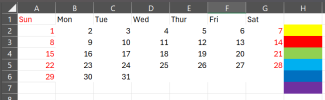
The Room Allocation
This one is dragging people into rooms. There's not too much to say about this one - as usual reading comprehension to check all the points, and hopefully there will be an easy solution.
Note that this one wouldn't benefit from Excel - if you wanted to solve this you can make a copy of the map provided on paper, and then list the remaining people to be allocated as well as the possible allocations to each room.
Inductive
This one is quite unusual.
The arrows
You are given a number of nodes and you must connect them all in order. There will be connections already made, with a solid line, as well as a dotted line. The dotted line is correct, but you must draw it yourself.
The trick here is to write the nodes down vertically. Let's say you have
Cab2
kXY9
Qrs6
and you then have two remaining nodes to join
Ztu5
aJK5
In this case you can see that the middle two letters alternate in case, as does the first one. As such, aJK5 is the correct next node, followed then by Ztu5.
There is deliberate 'noise' in the questions. It might not be possible to calculate node 4 from 3. However you don't need to! You know that nodes 4, 5, and 6 are (whatever they tell you they are), you just don't know the order. Try and spot patterns - sometimes instead of there being a pattern like alternating lowercase you might have a symbol in the node such as &, which performs an operation (+1, say), to relate to the next node.
The green and white and purple shape
Here you are given a geometric shape divided into triangles and are shown a pattern involving green, purple and white colours in some of the triangles, with images 1, 2,3, and 4, and you need to colour in image 5.
Here the key seems to be that there are multiple patterns at work. For example, you can conceptualise the shape as an outer shape and an inner shape. The outer shape might involve the white rotating round anticlockwise, while in the middle things might be iterating between green and purple, for example. There might be two or three rules to describe the whole pattern. Since you are given four shapes, it's unlikely to be simply one rule (e.g., rotate the whole shape 60 degrees).
The buttons
Here you are given 30 seconds to play with buttons which do things to a shape - e.g., change its colour, rotate it, add a border around.
You need to work out what each button does.
After the time expires you then have to remember which buttons to press to effect the desired operation on the given shape. E.g., rotate it 90 degrees and add a dotted border.
Have unfortunately gone down a bit of a rabbit hole and it seems that you can practise a lot and basically guarantee success. I'm not a huge fan of this type of test for that reason.
Practice tests are here:

Practice Tests and Assessments | SHL
SHL practice tests and example questions to help you prepare for an upcoming employment assessment.
Note that the test should be the 'interactive' - there is an older multiple-choice, but they don't probably use it any more.
You should practise:
1) numerical interactive
2) deductive interactive
3) inductive interactive
4) general ability interactive
4 = 1+2+3, but with fewer questions of each type, some of which are reused from 1+2+3, but many unique questions (1,2,3 are just the same questions in different orders if you repeat)
Repeating 4 will give you access to multiple tests. You can use throwaway email to practise.
Going through the question types:
Numerical
The bar graphs
there will be two, or possibly three bar charts, e.g., year 1 and year 2 and possibly year 3.
Each bar is divided into a green and blue section.
You need to calculate
Green %
Total value of Green + Blue
for each of the 2 or 3 bar charts

Obviously the green and blue sections always add to 100%, while the total value of the bars will be somewhere between the top and bottom of the y-axis.
To solve the problem you simply need to find:
Total
'Green' %
for each bar and then drag the total up (be sure to use a mouse if you are on a laptop, for maximum speed), and then drag the % correctly accordingly.
What can go wrong on this question is basically:
1) reading comprehension - e.g., the number they give you might be the numerical value of the green section, but you misinterpret it as the total
2) arithmetic errors
3) equation errors, you need to divide year 2 by year 1 but you instead divided year 1 by year 2, say.
4) transposition errors - you confuse green with blue
I think the optimum way to work on this is basically Excel on a second computer or second monitor, so you have the test on one screen and Excel on the other. Also I think using an iPad to do the test might work quite well.
It's always just algebra, and usually quite simple, but not having good technique means you can easily make mistakes.
The scoresheet
This one you have to review multiple sets of data against a set of rules to determine the bonus (or similar problem) % that should be paid. These will be multiple choice options, either "yes"/"no", or a set of numerical values , e.g., "£0", "£50", "£100"
There are basically a few key features here:
1) they will make it a reading comprehension test by saying "per day" in one part and "per week" in another, or similar.
2) they will try and add some edge cases where you are very close to the given criterion. This makes accuracy important. Again using two monitors would help.
3) there are multiple criteria, could be "OR", or "AND". You can solve it sometimes a bit quicker by checking the AND condition, so if it fails that, then you don't need to proceed further.
As usual, mental arithmetic can be quicker, but can risk error.
The line graph
This one is actually often a scatter graph, but it's treated as a line graph by SHL. Bad SHL.
You just have to drag the nodes to the correct value.
I'd say quite simple but again there might be some reading comprehension shenanigans going on like giving you data three steps before the graph starts. Again, some risk of making calculation errors.
The pie chart
This is a pie chart representing four sections, blue, green, red, and orange. The solution is found by calculating the % for each. These % are always at least 5%, and hence no more than 85%.
You're also told the numerical value of whole pie, £100 million, say.
Then each coloured section has (one or no) algebraic equation, e.g., blue might read
"blue is equal to twice the sum of green + orange plus 40"
this is algebra again.
A colour coded spreadsheet in Excel reduces the risk of error
The ordering exercise
This has six people, each with algebraic rules
E.g.,
"John is equal to a quarter of Fred, plus 20"
Your task is to rank the six people, sometimes with 6 = largest, and sometimes with 1 = largest. Read carefully.
You need to drag the 6, 5,4,3,2,1 to each person.
There is usually a "Mary = 120" type of assignment, to help start you off.
To reduce the error you can pre-create a worksheet with the name of the six people (you'll need to fill this in) in column A add in the equations in column B, and add a =rank(b1:b6,0) and rank(b1:b6,1) in columns C and D, and use auto filter to sort.. Doing so reduces the risk of getting things in the wrong order substantially! Also note that names tend to be in alphabetical order, but not always ABCDEF, could be for example PQRSTU. Noticing this helps possibly to reduce the risk of error by processing the clue sin the right order.
Deductive
Task scheduling drag and drop
This one you have to optimise task scheduling by dragging meetings/activities into white free time slots. There are varying levels of difficulty of this question, but basically it will say something like "the X meeting must take place before the Y meeting and after the Z meeting" and "complete all the meetings as soon as possible".
You will need to hover over the grey time slots to see what's going on.
This task is basically quite simple but do make sure you check the existing bookings in the calendar, as they might be relevant.
Task scheduling "choose slots"
This one is similar to the last but instead of dragging you now click on time slots. There will be multiple calendars to refer to, but you only work on the bottom one.
Order the people
This is exactly the same ordering UI as the ordering in the maths section.
However, now it's a logic puzzle.
As before you get a clue (or sometimes no clue) for each person.
The structure here is:
Adam 123456
Bobb 123456
Charl 123456
Dave 123456
Eddy 123456
Fred 123456
For example if you're told that Dave is after Fred and before Eddy, then Dave cannot be 1 or 6, Fred cannot be
I think this is best done on paper, but with the numbers pre-written.
The Calendar
The calendar is going to require you to schedule things, but they'll only ask you to select say the first and last days of "the HR training".
The calendar runs Sunday - Monday, but the first could be any day of the week.
So if you create a calendar in Excel entering '1' into A2, and then B2 = A2+1, A3 = G2+1, etc., all you need to do is replace one of the cells A2:G2 with the number 1 and it will renumber automatically.
Also the calendar probably only has 30 days?
There will be a contrived set of rules like "each task takes 4 consecutive weekdays", along with maybe the "office is closed on Friday the 6th and 20th".
This will tend to result in there being only one arrangement of meeting days; i.e., the first meeting will run 2-5, second 9-12, third 13;16-18, etc.
Once you've identified the constraints on the meeting days in general (e.g., "weekdays", "not the 6th"), you can colour code the meeting options.
After that there will be clues like "HR training can't take place on the 13th", "X is before or after Y", which will allow you to put each meeting in place.
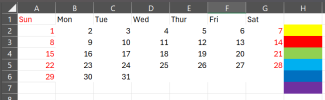
The Room Allocation
This one is dragging people into rooms. There's not too much to say about this one - as usual reading comprehension to check all the points, and hopefully there will be an easy solution.
Note that this one wouldn't benefit from Excel - if you wanted to solve this you can make a copy of the map provided on paper, and then list the remaining people to be allocated as well as the possible allocations to each room.
Inductive
This one is quite unusual.
The arrows
You are given a number of nodes and you must connect them all in order. There will be connections already made, with a solid line, as well as a dotted line. The dotted line is correct, but you must draw it yourself.
The trick here is to write the nodes down vertically. Let's say you have
Cab2
kXY9
Qrs6
and you then have two remaining nodes to join
Ztu5
aJK5
In this case you can see that the middle two letters alternate in case, as does the first one. As such, aJK5 is the correct next node, followed then by Ztu5.
There is deliberate 'noise' in the questions. It might not be possible to calculate node 4 from 3. However you don't need to! You know that nodes 4, 5, and 6 are (whatever they tell you they are), you just don't know the order. Try and spot patterns - sometimes instead of there being a pattern like alternating lowercase you might have a symbol in the node such as &, which performs an operation (+1, say), to relate to the next node.
The green and white and purple shape
Here you are given a geometric shape divided into triangles and are shown a pattern involving green, purple and white colours in some of the triangles, with images 1, 2,3, and 4, and you need to colour in image 5.
Here the key seems to be that there are multiple patterns at work. For example, you can conceptualise the shape as an outer shape and an inner shape. The outer shape might involve the white rotating round anticlockwise, while in the middle things might be iterating between green and purple, for example. There might be two or three rules to describe the whole pattern. Since you are given four shapes, it's unlikely to be simply one rule (e.g., rotate the whole shape 60 degrees).
The buttons
Here you are given 30 seconds to play with buttons which do things to a shape - e.g., change its colour, rotate it, add a border around.
You need to work out what each button does.
After the time expires you then have to remember which buttons to press to effect the desired operation on the given shape. E.g., rotate it 90 degrees and add a dotted border.
